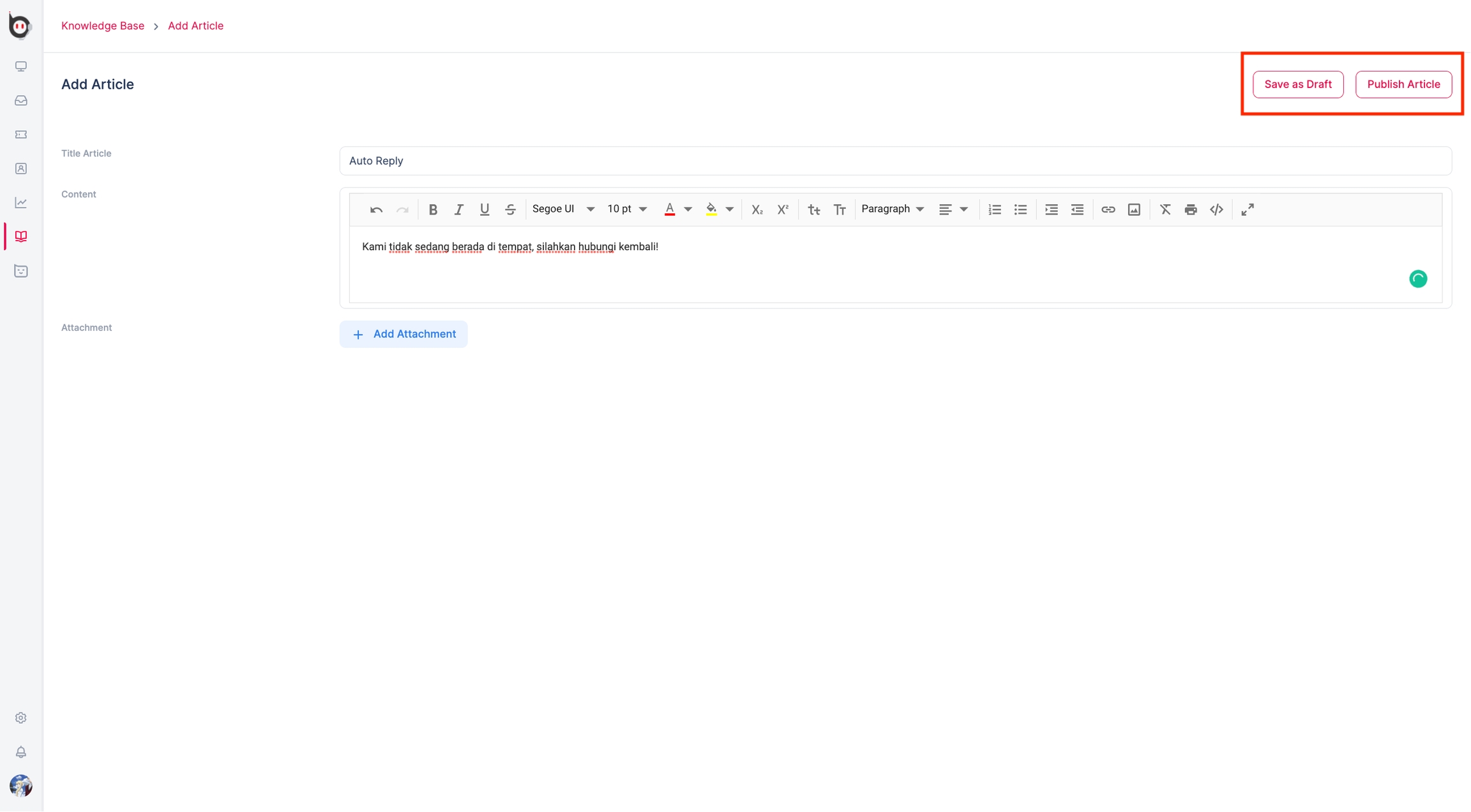Add a new Knowledge Base
Last updated
Last updated
The following displays the Knowledge Base. To add templates, click the Add Category button.
This Knowledge Base is a brief guide for Agents. A classification system consisting of groups and their functions is necessary. First, enter the categorization before entering a descriptive guide, then Save.
Name the category you created in the Category Name column, and write a description of the category in the Description column. Afterward, save the category by clicking the Save button.
You can create articles in that category if you have a category already created. Give a title in the Title column and enter a description in the Description column.
You now have categories and the contents of the articles that you will publish in the Knowledge Base. You can save it as a draft by clicking Save as Draft or publish it directly by clicking Publish Article.