Telegram Channels Integration
One channel that you can integrate into OCA Interaction is Telegram. Add your account to be integrated directly with the Telegram channel to do this. A Telegram Setup pop-up will appear in which you must enter the Bot Token, Bot Username, and Bot Name.
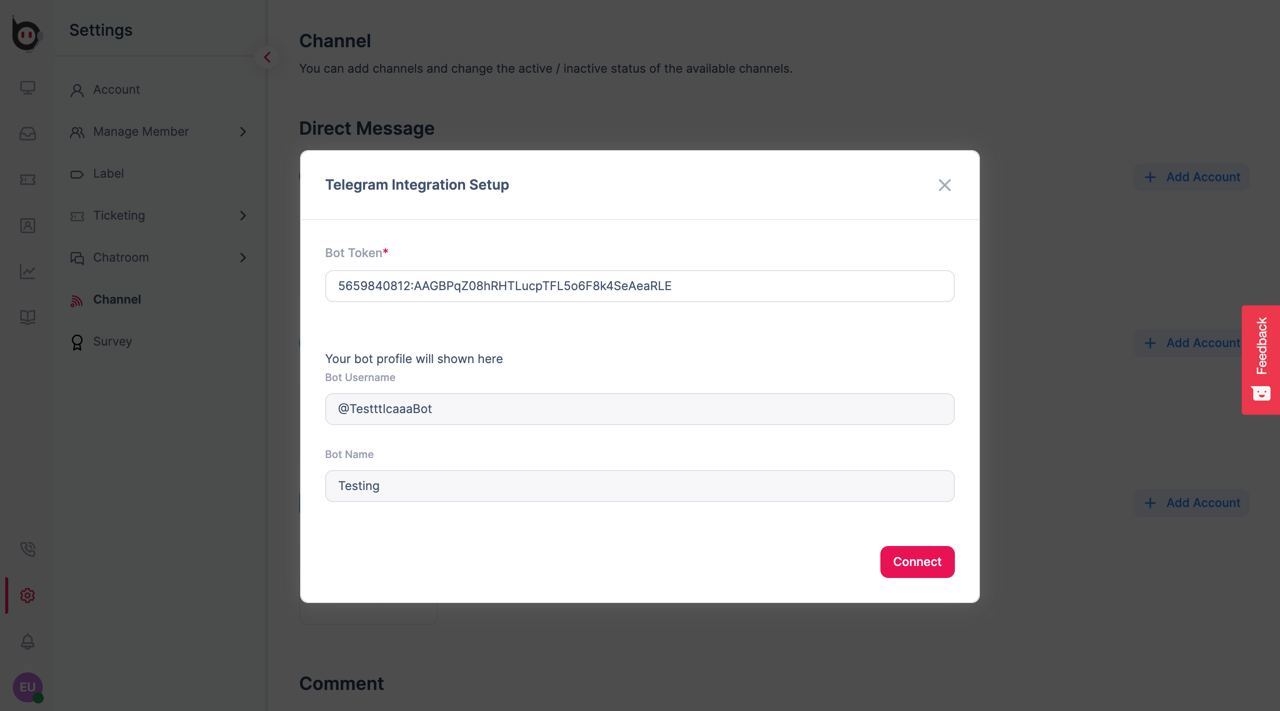
To obtain the Bot Token, bot username, and name, open Telegram and search for @BotFather. Type /start to begin a conversation with the BotFather channel. To create a bot, simply type /newbot in the chat. You can then fill in a name and username for your bot.
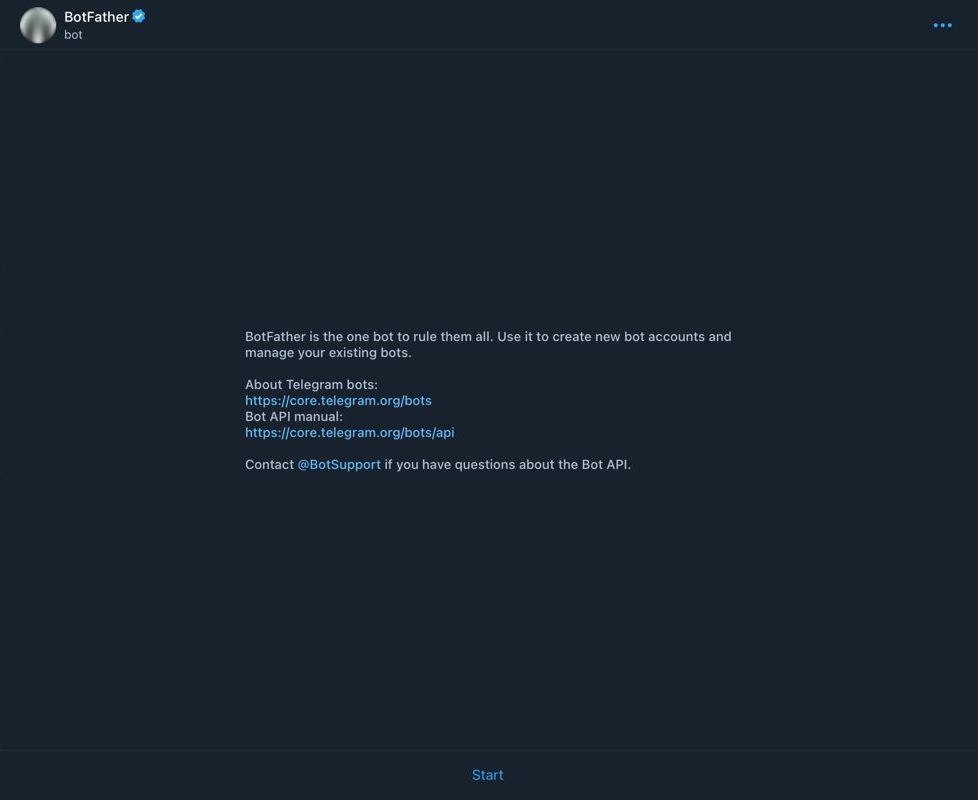
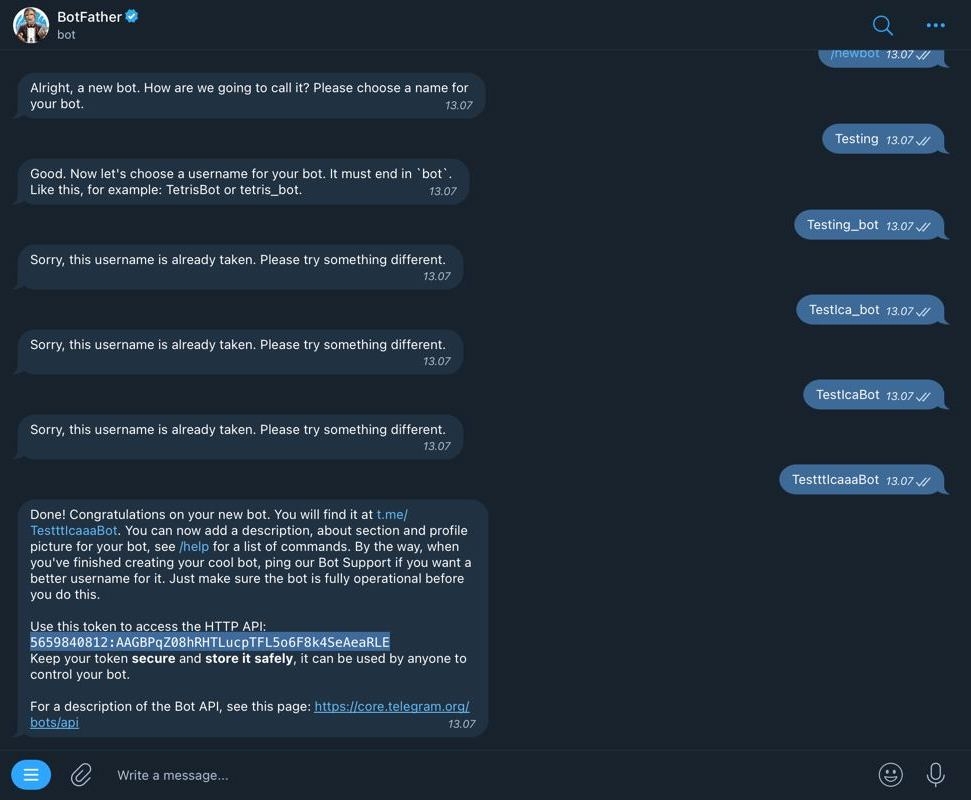
Once everything is set up, copy and paste the token into the "Use this token to Access the HTTP API" section to integrate Telegram into OCA Interaction. Next, enter the token into the Telegram Integration Setup page on Interaction. Congratulations, you have successfully integrated Telegram into OCA Interaction!
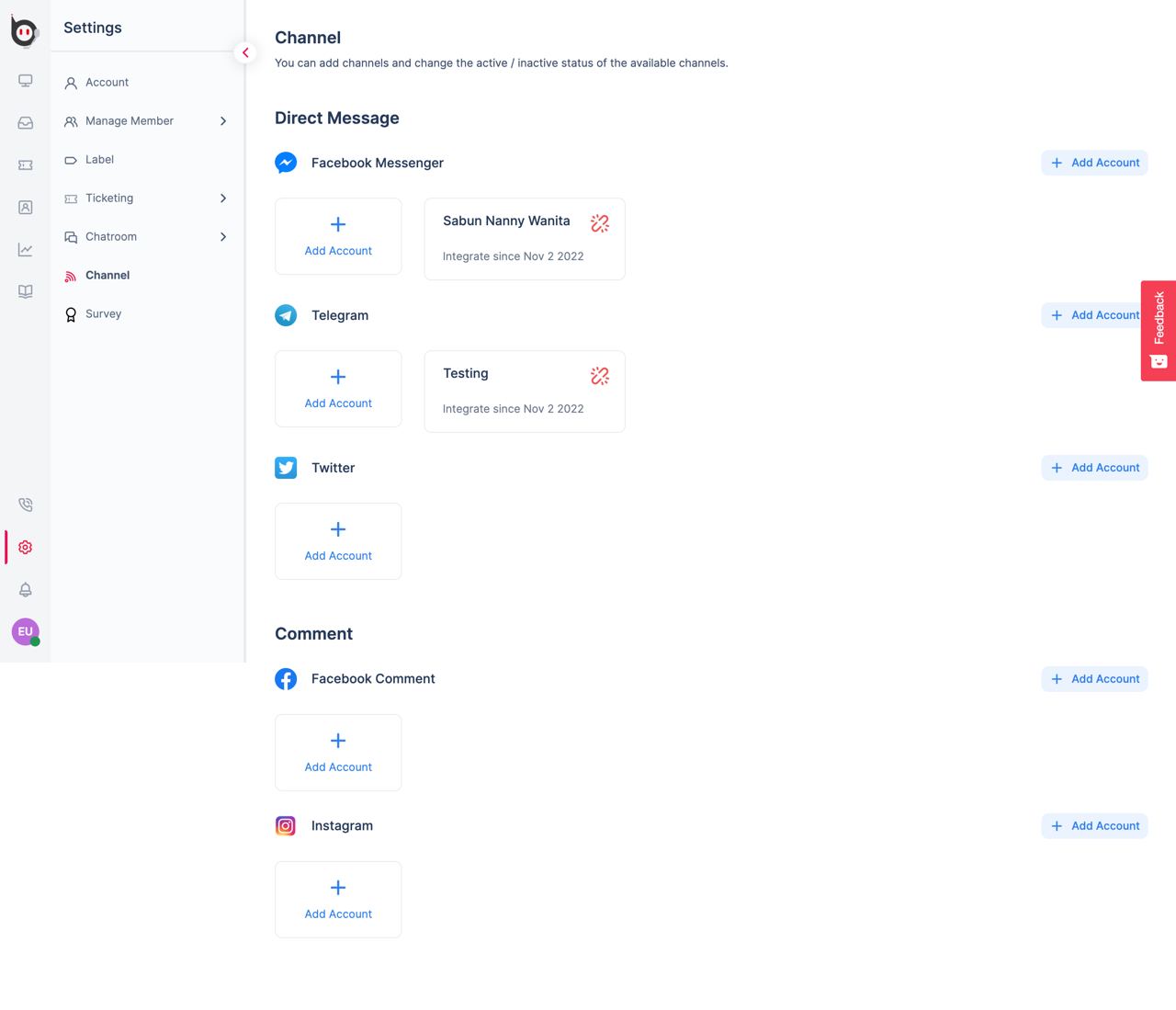
Last updated