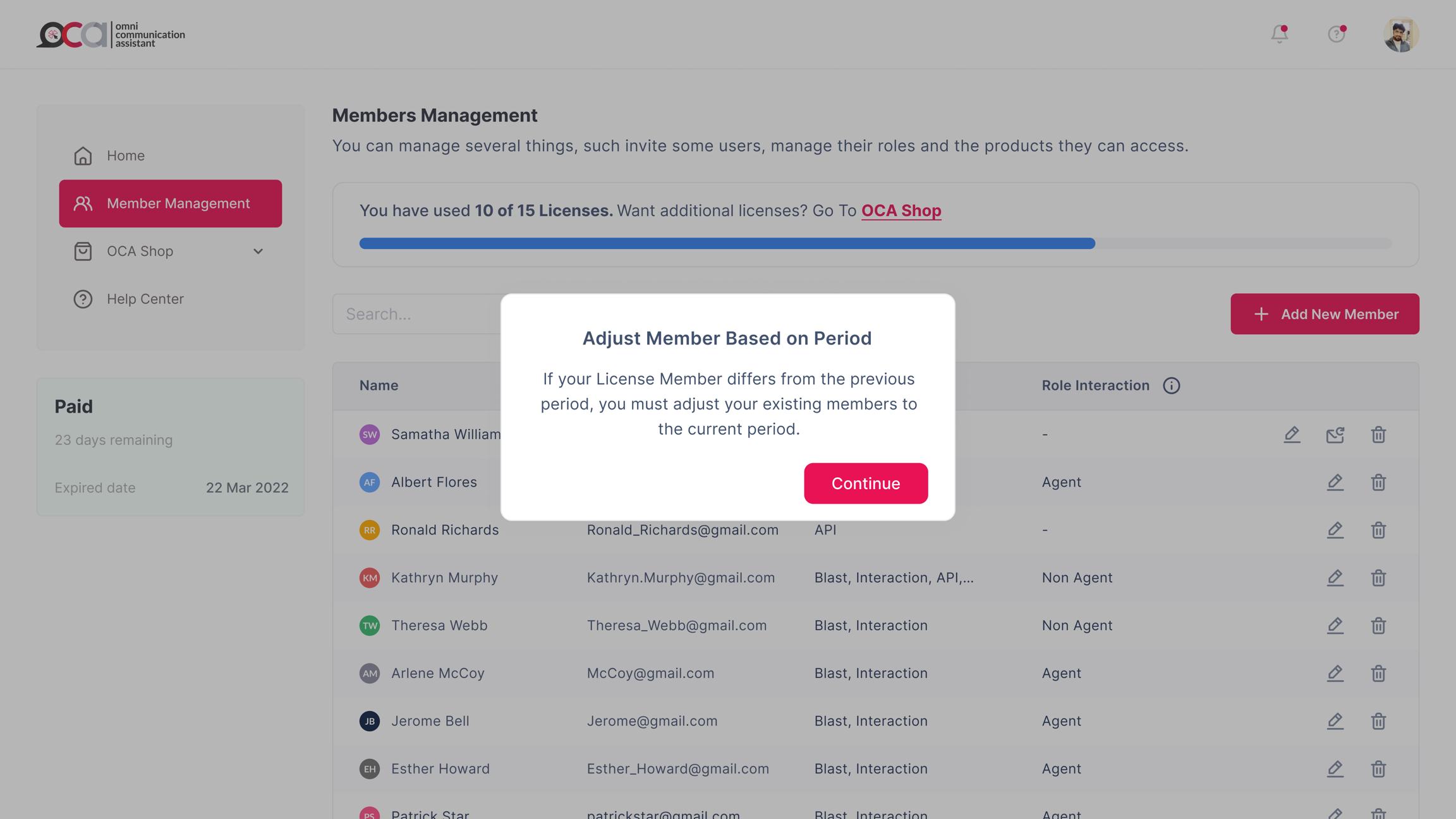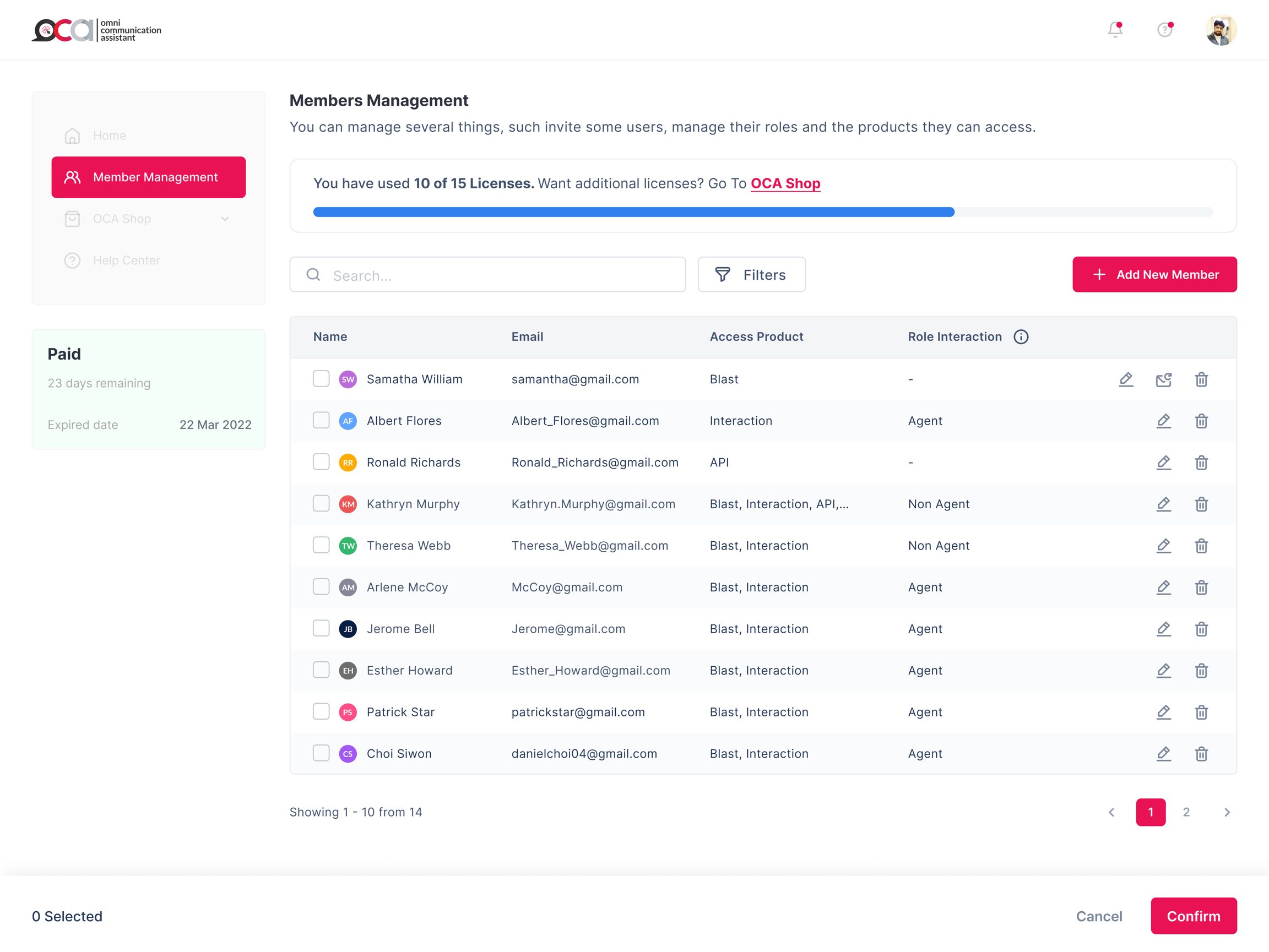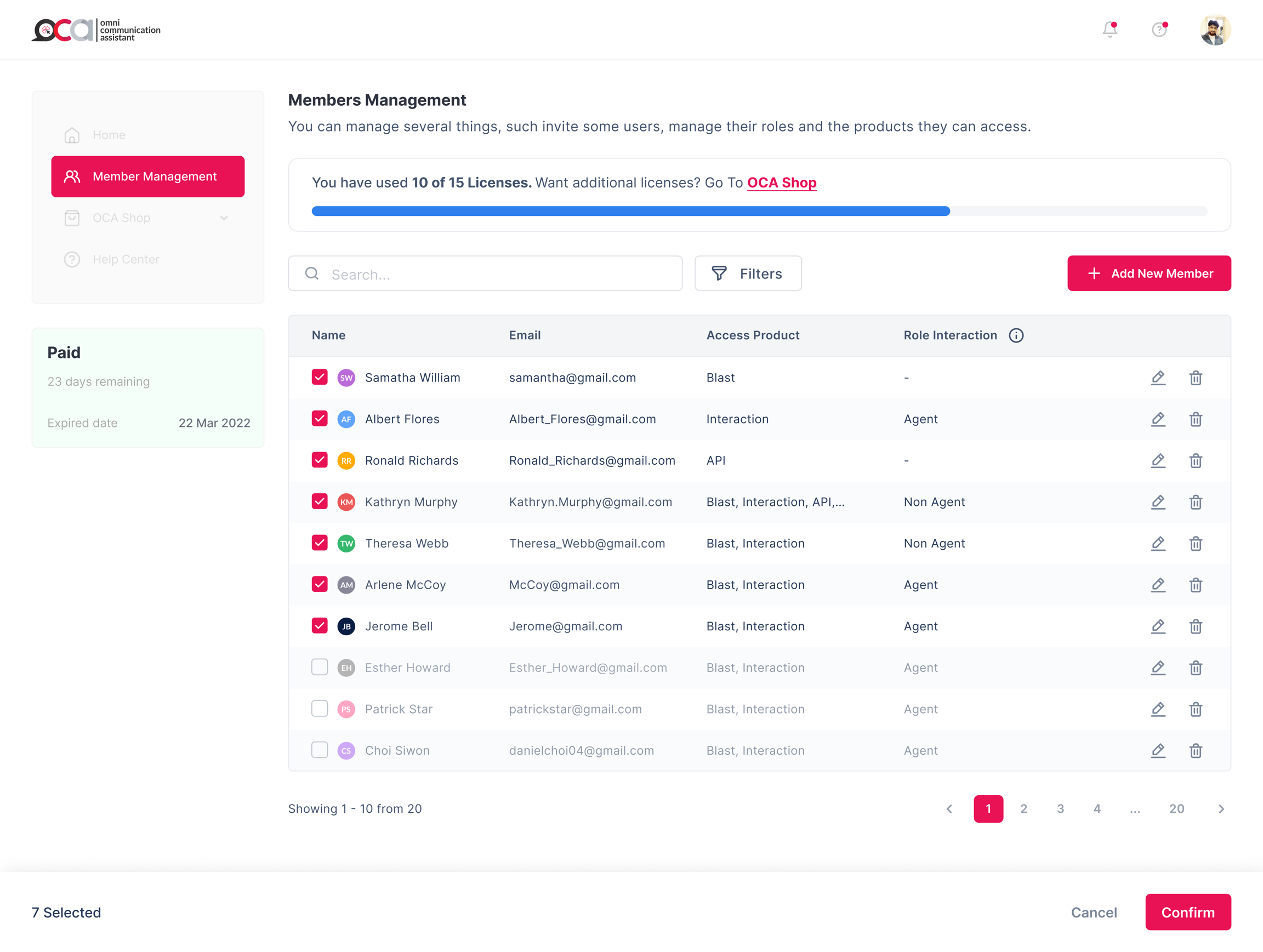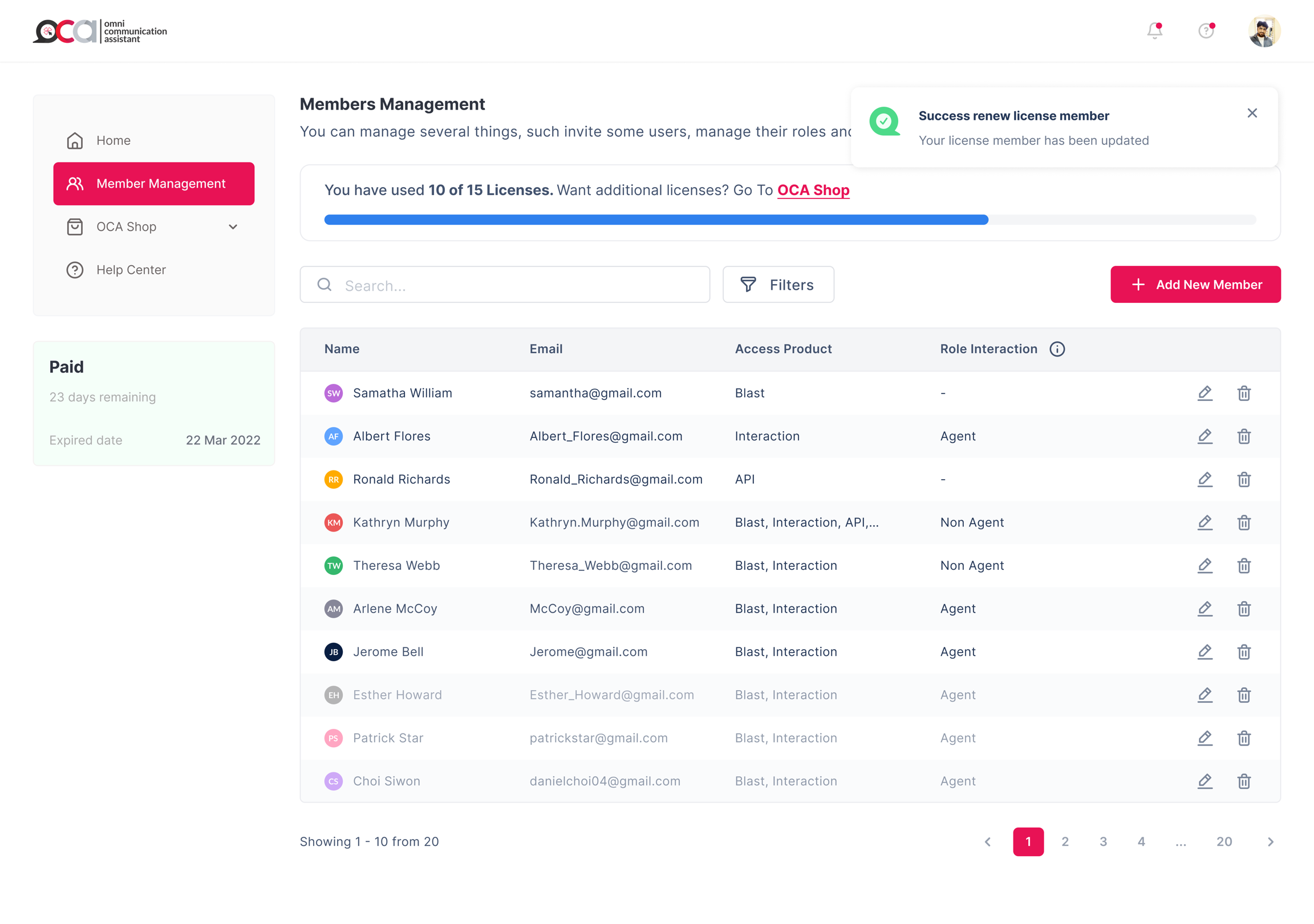Edit License Member
To access Edit License Member, complete the Purchase and Payment process and wait for verification. You can only view the OCA Shop page if you do not meet these steps.
To obtain an Edit License Membership, you must first renew your subscription.
Once your payment is verified, you'll be automatically redirected to the Member Management menu. All features will be temporarily deactivated until you select the member to receive a license. Please ensure that your payment is completed before proceeding.
When a member license is chosen, the selected member will be granted a corresponding license. Suppose a member was previously frozen during a subscription renewal that resulted in a change from their previous subscription. In that case, their membership could be reactivated by providing them with a member license during the next renewal period.
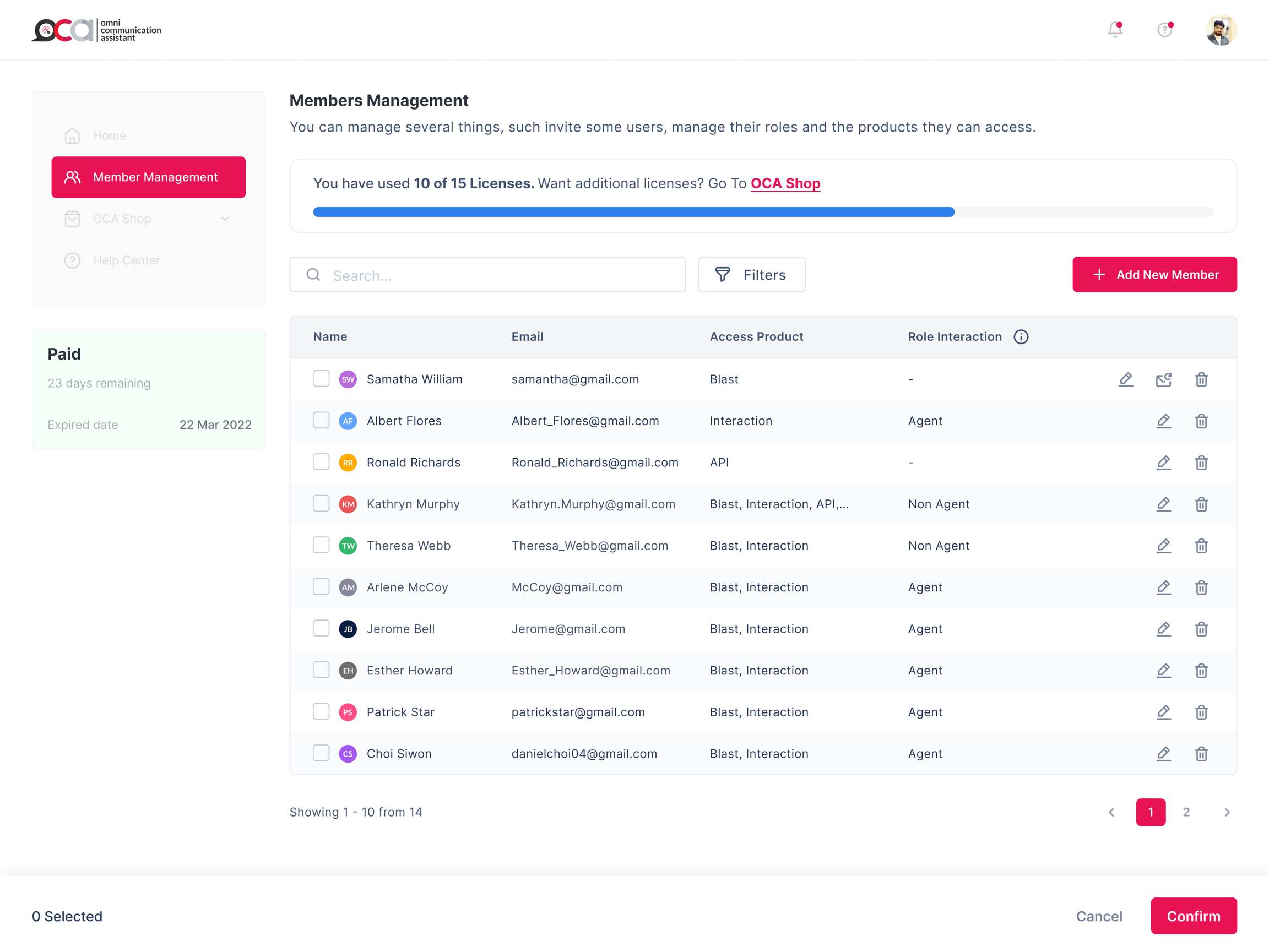
Please select a member based on the number of member licenses you bought and ensure there are no vacant member license slots.
To proceed, you must modify your membership according to your current license. Here's how to do it: