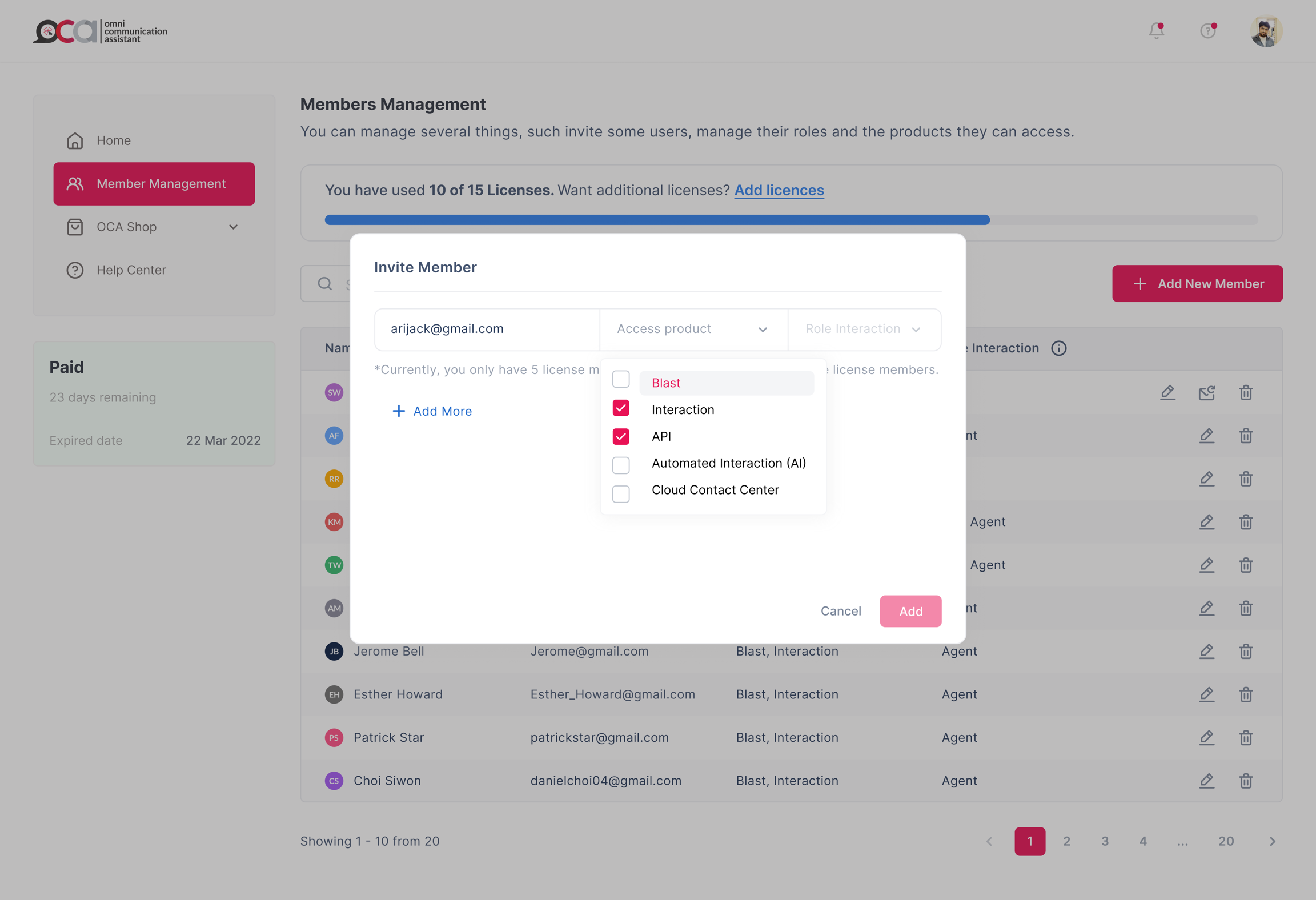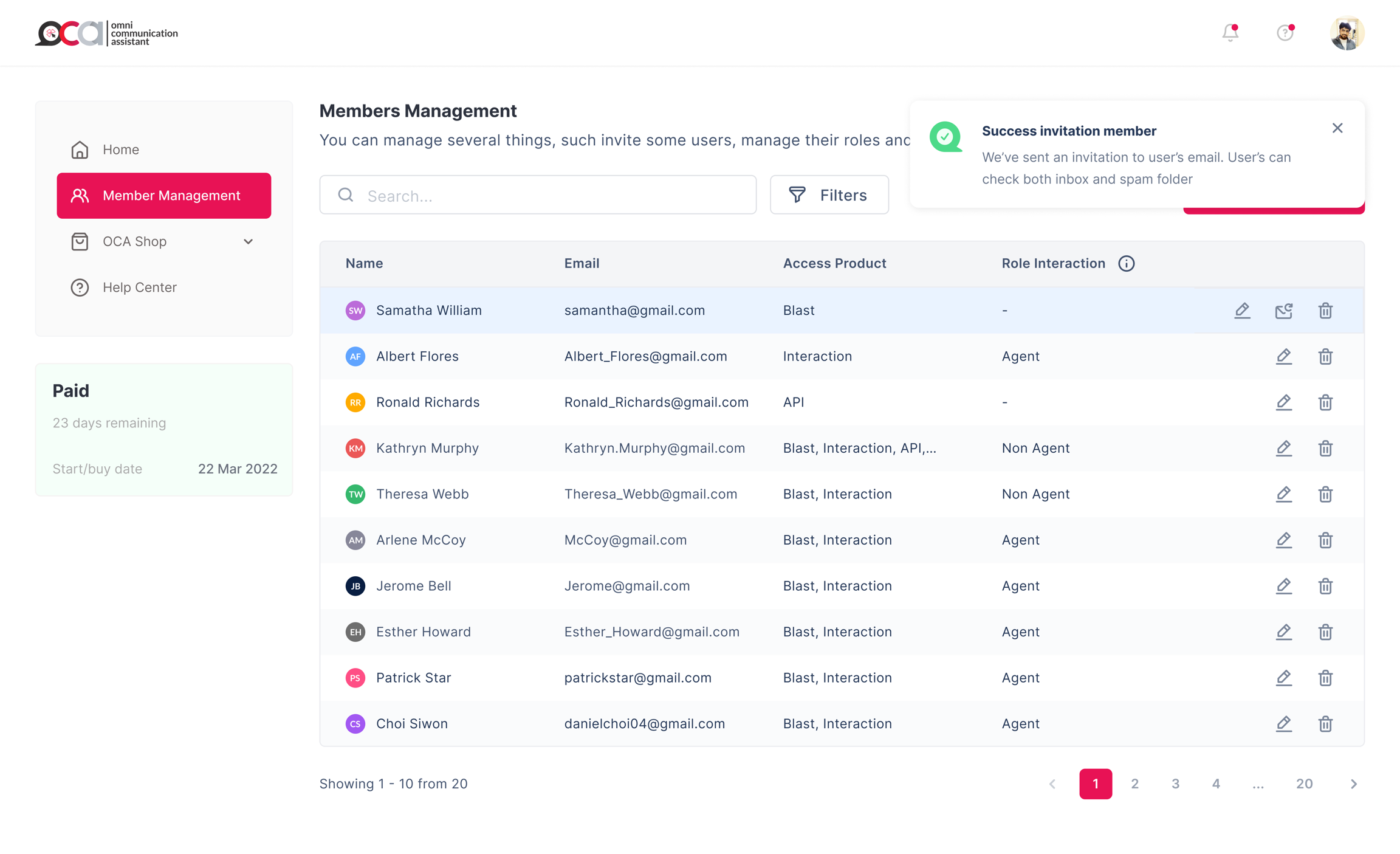Add New Member
Access the Member Management menu to add new members to the Home Dashboard. Once you're in the menu, you'll see a list of the members you've previously invited to the Home Dashboard.
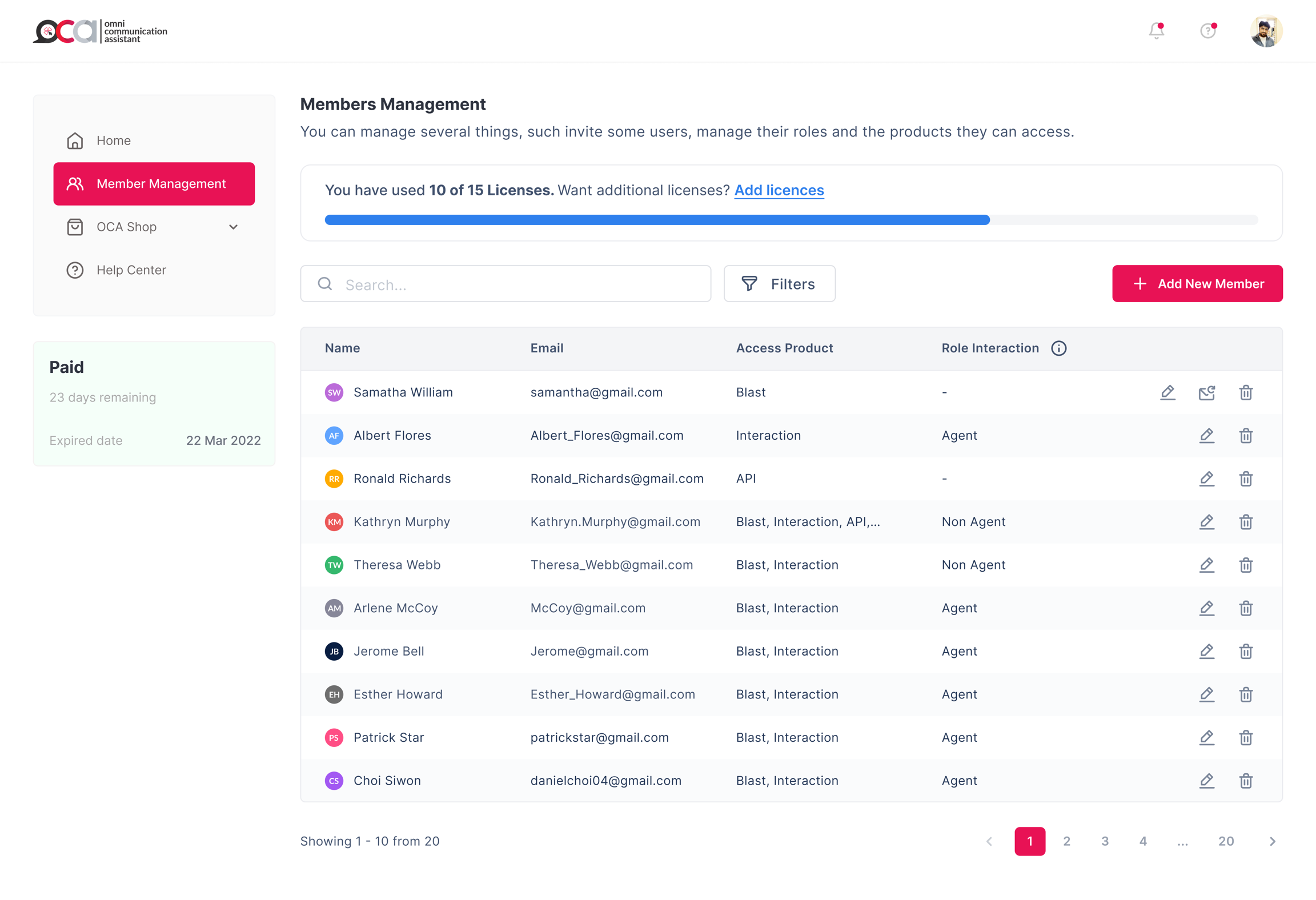
To include a new member, click the Add New Member button.
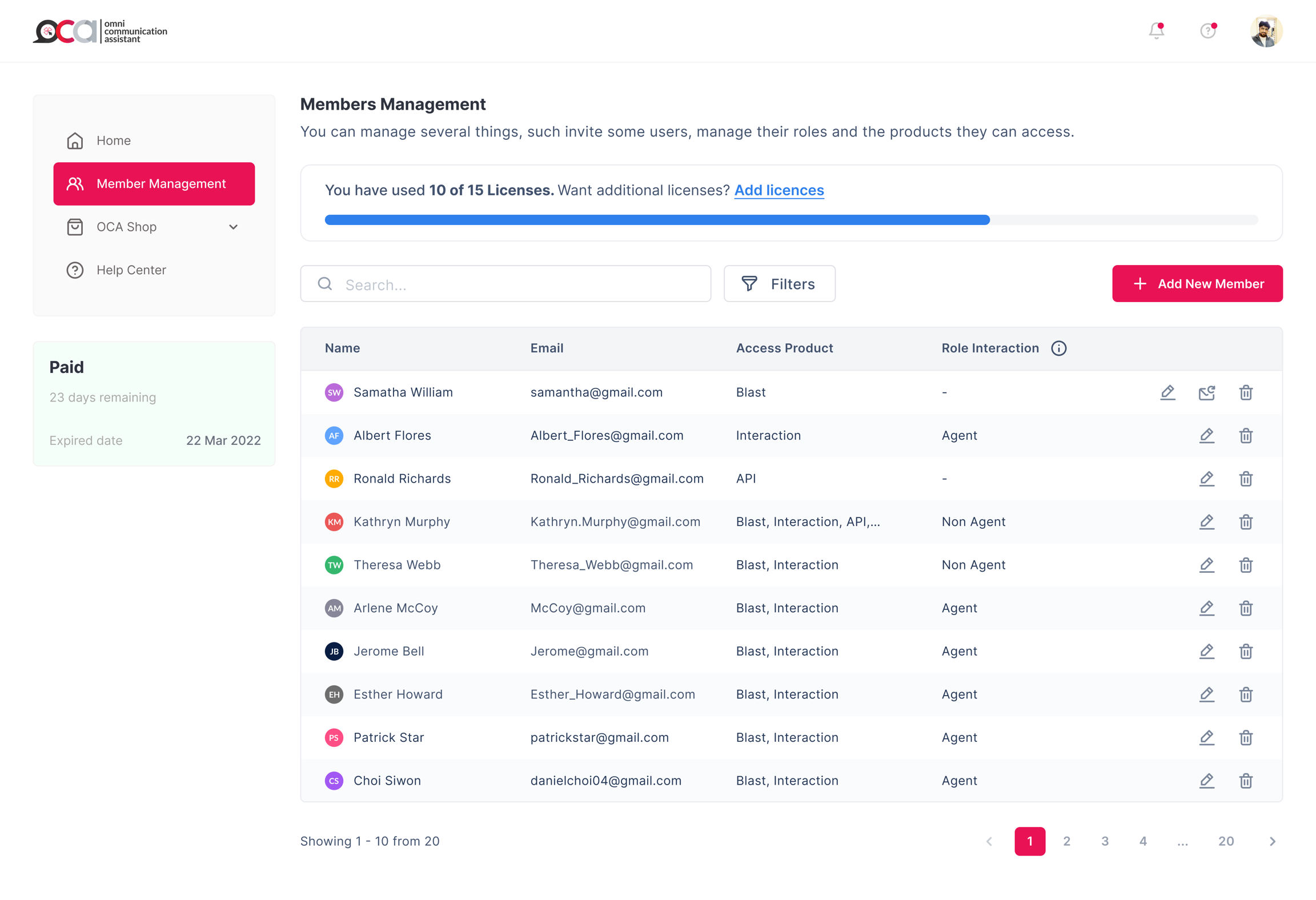
After clicking "Invite Member,p will appear, prompting you to edress the user you wish to invite as a member. Additionally, you must select the products available to the invited member, limited to the product licenses the parent account/owner subscribes to.
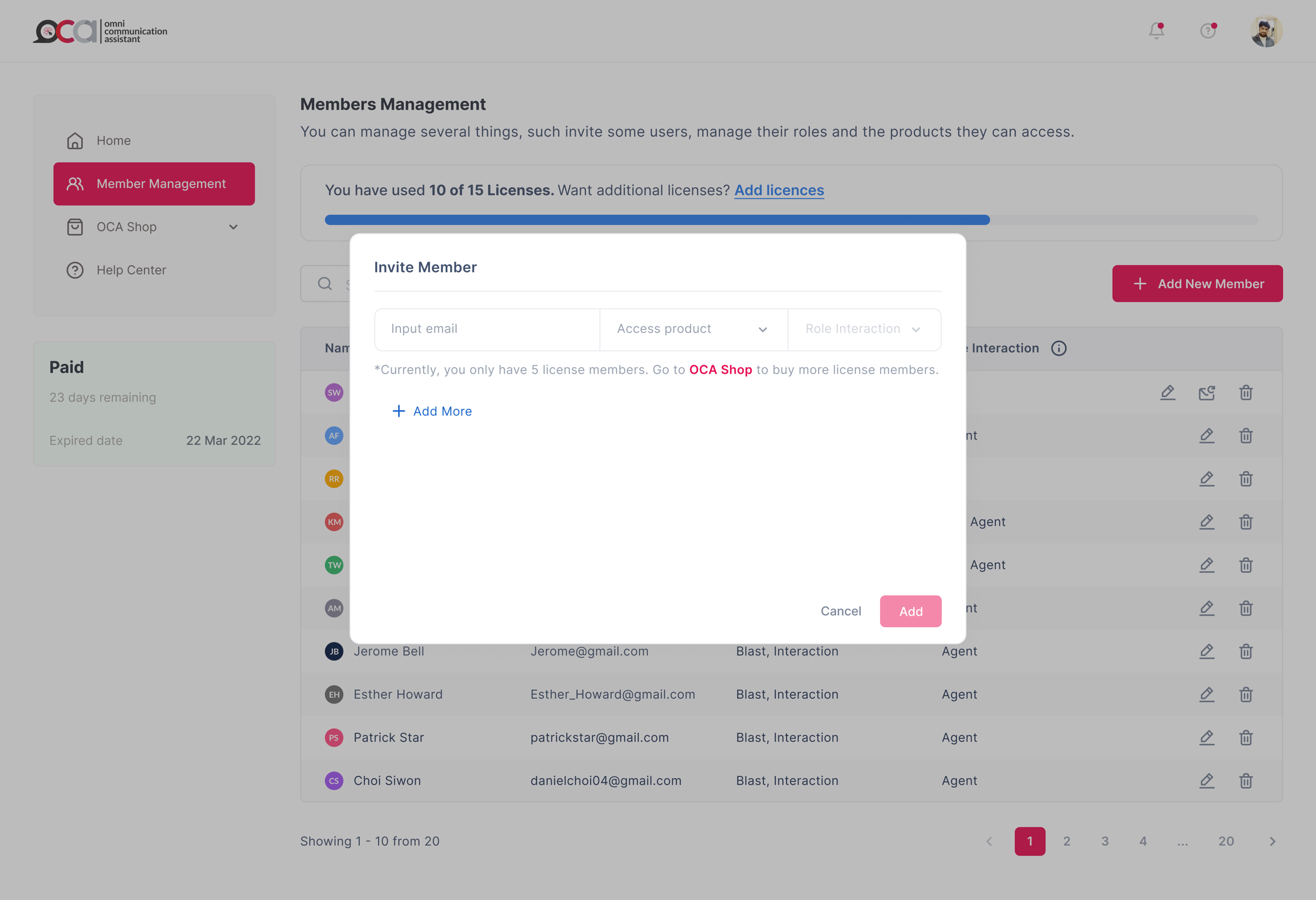
In addition, it is necessary to specify the role of the members you invite in OCA Interaction, provided that the owner has permitted access to the license.
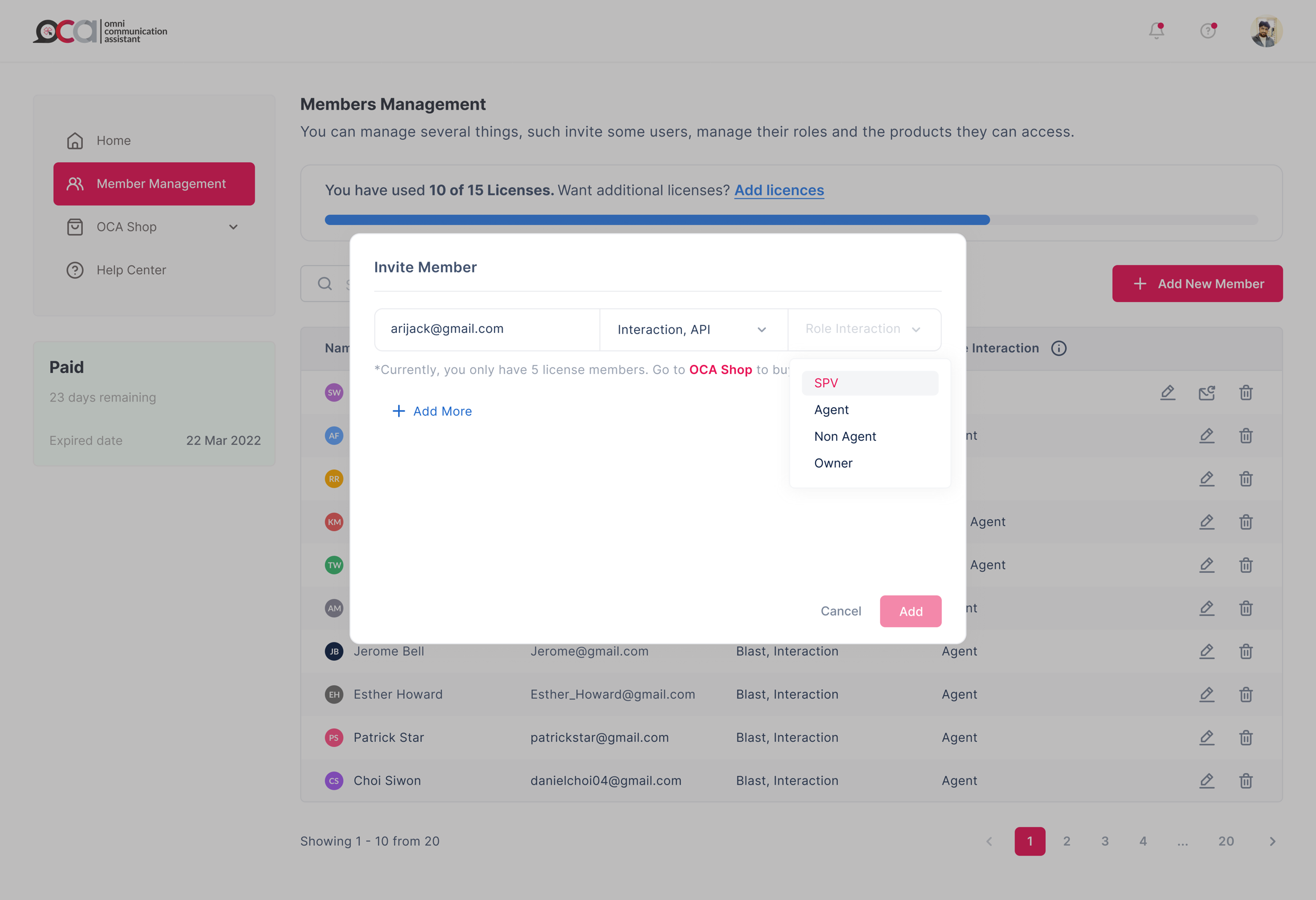
Once you have provided all the required information, click the "Add" button to add a new member successfully.